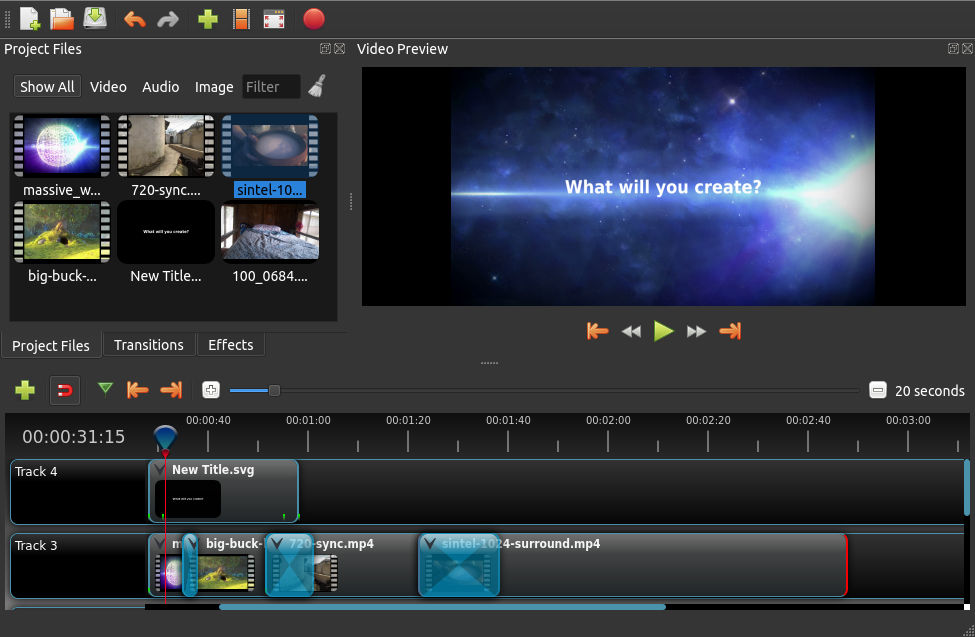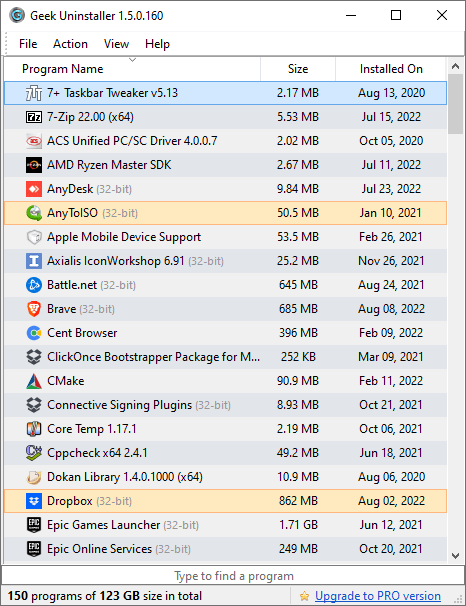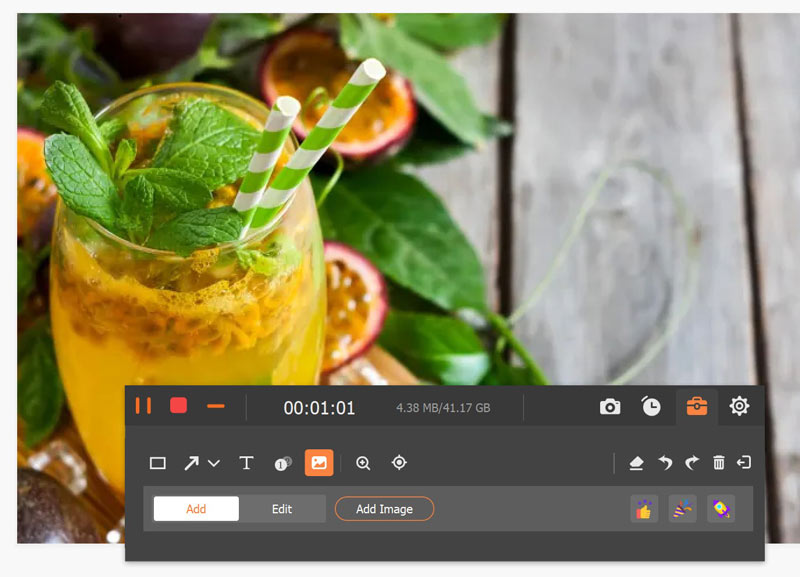- TROJ_SIRCAM.A
- 軟體版本 : Trojan
- 軟體分類 : 191安全與隱私 (防毒軟體)
- 語言介面 : 繁體中文
- 作業系統 : Windows(10以下)
- 軟體性質 : 免費軟體
- 使用限制 : 請見說明
- 檔案大小 : 1 KB
- 官方網站 : 趨勢科技 Trend Micro, Inc.
- 點閱次數 : 47,642下載次數 : 21,630
- 更新時間 : 2001/7/24 上午 12:23:14
軟體簡介
最近本站收到許多帶有附加檔的郵件,而這些郵件的寄送者都是中了一隻名為"Troj_Sircam.A"的新病毒。
這是一種名為 W32.Sircam.Worm@mm 的新電腦病毒正迅速蔓延,它是以電子郵件附件的形式傳播。
說明介紹
W32.Sircam.Worm@mm是一種分階段發作的病毒,它會在不同階段自動進入電腦硬件、刪除文件和發送私人文件,每個階段都有“引發”病毒的特定條件,“發病“機率也不一樣。 最可怕是W32.Sircam.Worm@mm可以避開一般的病毒掃描程序,通過微軟Outlook通訊簿在網上散播。 郵件容大致上如下: “Hi! How are you? I send you this file in order to have your advice I hope you can help me with this file that I send I hope you like the file that I sendo(CQsendo) you This is the file with the information that you ask for See you later. Thanks” 。 內容有時會不一樣..... 另外一個內容..... Hi! How are you? I send you this file in order to have your advice See you later. Thanks 解決方案: First, restore your system configurations through the registry. To do this: In the Windows Start Menu, choose Run, type Regedit and then press Enter. On the left panel, follow the path HKEY_CURRENT_USER\Software\Microsoft\Windows\ CurrentVersion\RunServices. On the right panel, look for the registry value called Driver32. Click this and press the Delete key. On the left panel, follow the path HKEY_LOCAL_MACHINE\Software\SirCam. Click SirCam and press the Delete key. On the left panel, follow the path HKEY_CLASSES_ROOT\exefile\shell\open\command On the right panel, right-click on the (Default) value, then choose Modify. Change :\Recycled\SirC32.exe?%1?*?to ?1?? Remove :\Recycled\SirC32.exe? 或下載此登錄檔程式即可解毒。
版本說明
x64/x86_64 : 64 位元x32/x86/i386 : 32 位元amd64 : Intel/AMD 64 位元arm64/aarch64 : arm 64 位元安裝版 : 軟體需經過安裝程序才可執行免安裝版/可攜式版 : 軟體不需安裝即可執行
網編推薦.
多語 OpenShot 3.3.0 for Windows 64-bit
一套易於使用、學習快速、功能強大的視訊編輯器軟體,而且 100% 免費且開放原始碼。
OpenShot 是以不同的編程語言編成。界面是用Python 及 PyQt5建成。我們的視訊處理終端(libopenshot)是以C++建成,並使用FFmpeg。使用HTML5、JavaScript和AngularJS構建交互式拖放時間軸。我們大部分先進的3D效果和動畫是由Blender支援。
網編推薦.
多語 Geek Uninstaller Free 1.5.2.165
簡單、快速、易用的軟體反安裝軟體,可以讓我們徹底地移除軟體。