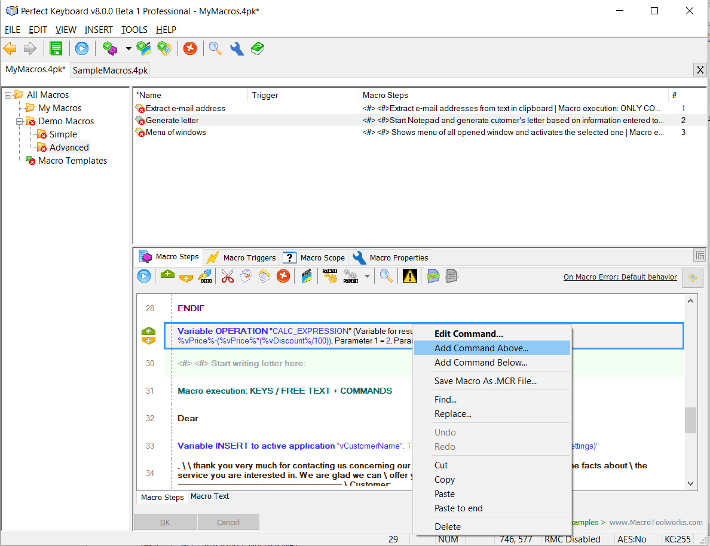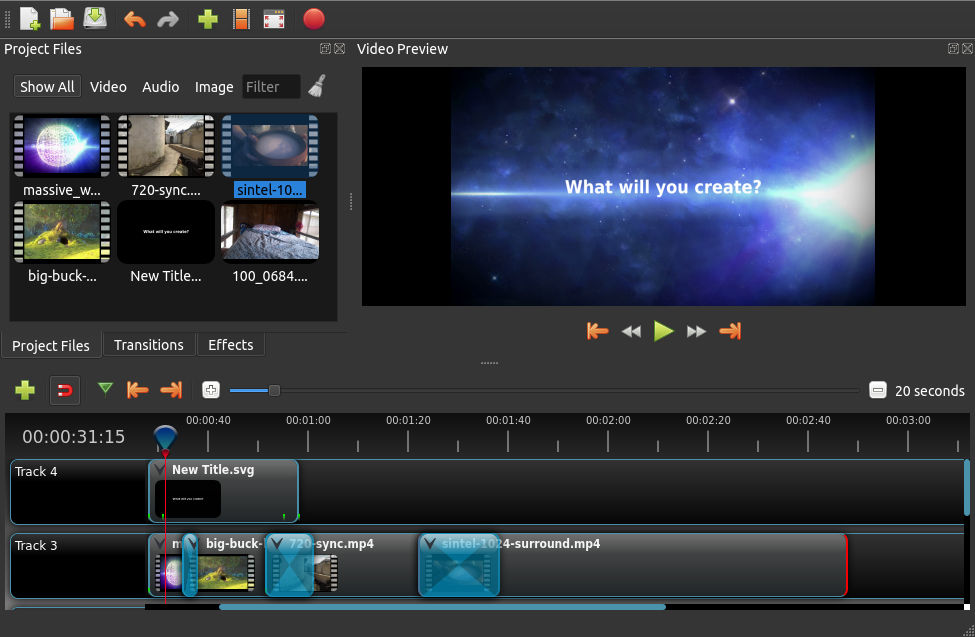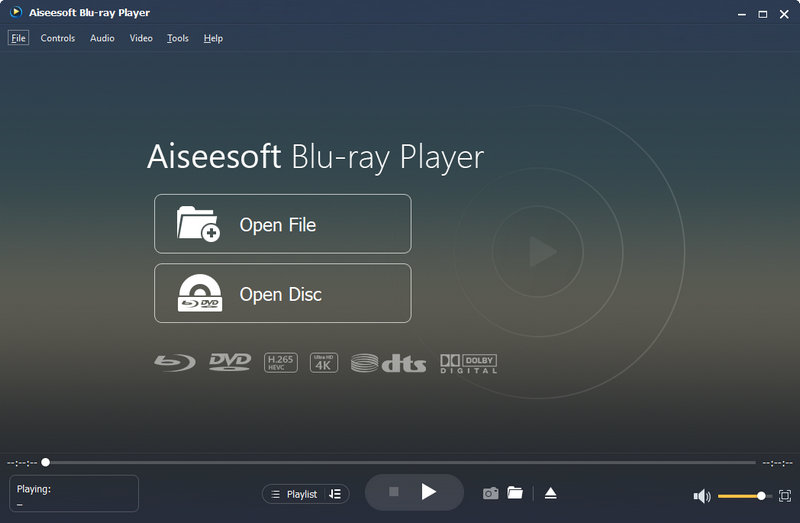- Perfect Keyboard
- 軟體版本 : 7.4.0 Professional Edition
- 軟體分類 : 82工具程式 (滑鼠/鍵盤)
- 語言介面 : 多國語言
- 作業系統 : Windows(10以下)
- 軟體性質 :
- 使用限制 : 請見說明
- 建議售價 : US:79.95
- 檔案大小 : 8.93 MB
- 官方網站 : Pitrinec Software
- 點閱次數 : 20,264下載次數 : 2,185
- 更新時間 : 2009/12/30 下午 04:23:27
軟體簡介
Perfect Keyboard 是個可以節省您的時間的工具,功能與剪貼簿內容記憶軟體類似,可以在 9x/2000/NT/XP 作業系統下執行;利用 Perfect Keyboard 將您常用的文字、片語、E-mail 帳號、巨集、Script 儲存起來,當您需要用到時,只要按一下所設定的快速鍵即可!
說明介紹
【功能比較表】
Feature Edition LITE Standard Professional Variety user-defined keyboard triggers: Text shortcuts,text auto-complete, hotkeys. Yes Yes Yes Macro recorder. Yes Yes Yes Printable HTML macro file export. Yes Yes Yes Export/import macros to a text file. Yes Yes Yes Password protected macros allows user todisable macro editing/executing without a valid password. Yes Yes Yes Adjustable macro playback speed. Yes Yes Yes Shared macros allow user groups to sharethe same macros in corporate network. No Yes Yes Clipboard macros. No Yes Yes Macro language supports variables, if-else-endif, loops,conditional loops, expressions, date/time arithmetic, procedures, ... No Yes Yes Visual macro editor with macro debugger. No Yes Yes Saving macro in .mcr executable file.* No Yes Yes Strong macro language with 170+ commands. No Yes Yes Application specific macros - the same trigger can startdifferent macros in different applications. No Yes Yes Macro file (and all the contained data) protection usingAES. No No Yes Ability to create a FreeMacroPlayerfile - a macro file that any other people can run in free FreeMacroPlayer. No No Yes macro command to call a macro ondifferent computer over network. No No Yes and macro commandto encrypt files and directories. No No Yes Additional Microsoft VBA** compatible BasicScript language with:
- DDE and OLE (COM) support
- Powerful editor with syntax highlighting
- Syntaxtool tips
- Debugger
- Dialog editor
- Basic Script language help file with examplesNo No Yes * A Pitrinec Softwaremacro program must be installed in order to run .mcr file.
** Microsoft and VBA are registered trademarks of MicrosoftCorporation.
版本說明
x64/x86_64 : 64 位元x32/x86/i386 : 32 位元amd64 : Intel/AMD 64 位元arm64/aarch64 : arm 64 位元安裝版 : 軟體需經過安裝程序才可執行免安裝版/可攜式版 : 軟體不需安裝即可執行
網編推薦.
多語 Portable Apps 22.0.1
功能齊全的可攜式軟體系統,它將所有可攜式應用程式捆綁在一起,並允許您構建自己的自定義可攜式應用程式套件。
此軟體所下載安裝的軟體是與你自己電腦上的應用程式軟體分開儲存的。
超過 400 種真正的可攜式應用程式(44GB!),多達 9 個頻道,20 個語言包,40 個子應用程式分類,9.95 億次下載,免費,合法,安全和完全可攜式的 No Shovelware。沒有捆綁軟體。
最新焦點
多語 CrystalDiskInfo 9.7.0 安裝版 Standard Edition
透過硬碟本身 S.M.A.R.T. 檢測我們的硬碟是否有異常。
網編推薦.
多語 OpenShot 3.3.0 for Windows 64-bit
一套易於使用、學習快速、功能強大的視訊編輯器軟體,而且 100% 免費且開放原始碼。
OpenShot 是以不同的編程語言編成。界面是用Python 及 PyQt5建成。我們的視訊處理終端(libopenshot)是以C++建成,並使用FFmpeg。使用HTML5、JavaScript和AngularJS構建交互式拖放時間軸。我們大部分先進的3D效果和動畫是由Blender支援。