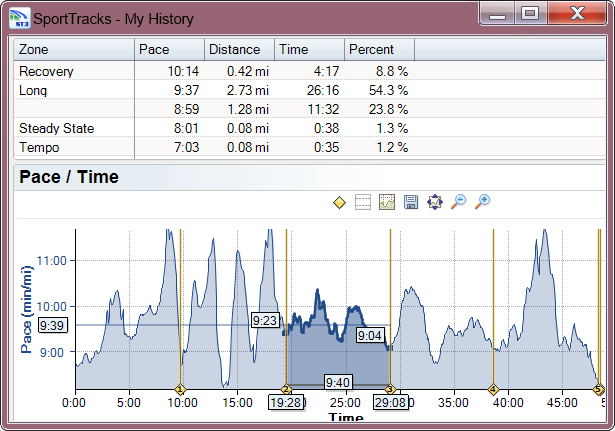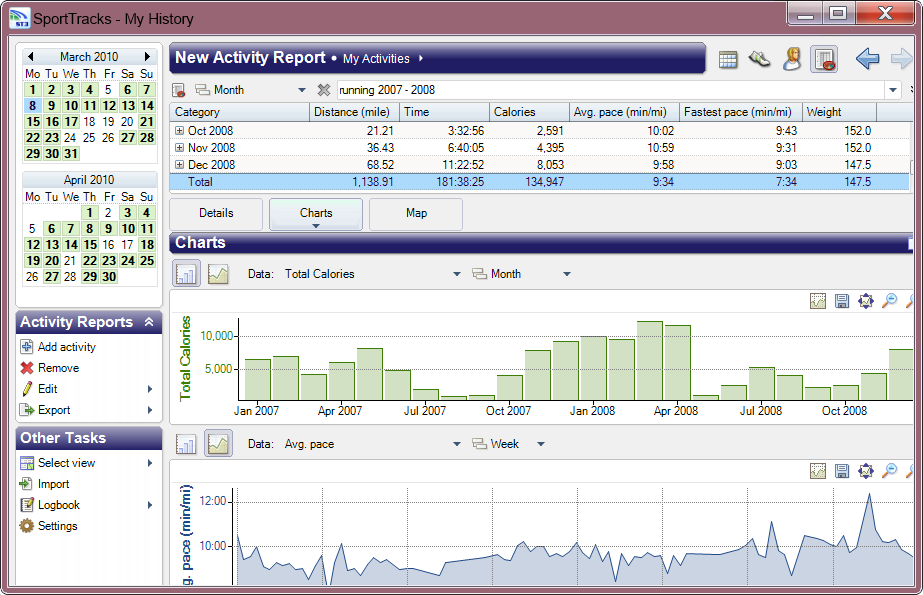軟體資訊
- SportTracks
- 軟體版本 : 3.1.4518
- 軟體分類 : 教育學習 (醫學與健康)
- 語言介面 : 多國語言
- 作業系統 : Windows(10以下)
- 軟體性質 :
- 使用限制 : 功能限制
- 檔案大小 : 3.61 MB
- 官方網站 : Zone Five Software
- 點閱次數 : 19,946下載次數 : 2,796
- 更新時間 : 2012/5/16 下午 03:45:56
軟體簡介
如果你擁有 GPS 軌跡紀錄器,又是個喜歡戶外運動的人,那麼一定要來試試 SportTracks 幫我們記錄軌跡,並幫我們加以分析各種資料,例如:高度、坡度、距離、時時……等。SportTracks 擁有著完善的操作介面,支援多數型號的 Garmin 機器,亦可匯入 GPX、FIT、HST、BDX……等檔案類型。
說明介紹
現在有很多人很注意自己的身體健康,也因此在休假空閒時間,會出去騎騎腳踏車或是爬爬山,或者從事其他的運動。隨著 GPS 裝置的普及,像是手機、GPS 軌跡紀錄器……等,都可以幫我們記錄高度、坡度、時間、距離……等資料。
雖然我們有了一些資訊,不過仍然要透過相對應的軟體,才可以完整地分析這些資料。例如 SportTracks 就是一個很不錯的軟體。
SportTracks 支援多數的 Garmin GPS 機器,並且可以直接匯入 *.gpx、*.hrm、*.fitlog、*.pwx、*.bdx、*.hst、*.tcx、*.fit 這些記錄檔格式。如此一來,我們就可以透過 SportTracks 來幫我們分析記錄檔,並利用圖表的方式顯示高度、坡度、距離、時間、卡路里、心率……等資訊。
同時,它還可以連接至 Google 地圖,並利用記錄檔內的資訊,在 Google 地圖上標示出我們路線、啟迄點、方向……等。
若是在高度圖 + Google 地圖的模式,我們也可以點選路線上的任一點,並顯示出詳細資訊,例如:該點高度、坡度……等之訊息。反之,若我們在高度圖裡選擇一區段,那麼在 Google 地圖中,則會顯示出該區段的路線。
SportTracks 雖然屬於共享的軟體,並且有功能上的限制,但它並沒有天數或者次數上的限制。若沒有很特殊的功能需求,例如:追蹤數個裝置、建立數個自訂報表、安裝更多的外掛套件……等功能,其實在基本的功能上,也足以應付多數人的使用了。
【功能比較表】
Trial Version FULL Version Track workout details such as time, distance, calories, laps, location and notes View detailed interactive charts for pace, speed, elevation, heart-rate, cadence & power data Explore and edit your GPS route on a variety of map types Analyze heart-rate, cadence and power data by customizable zones Create and organize commonly used routes Chart your progress over time to monitor and help achieve your fitness goals Quickly find workouts and create reports with free text searching Create customized saved reports
- Quickly access reports stored by date, sport category, equipment, location, and more
Limited to 1 reportSummarize report data by sport category, location, time of day and workout name Record any custom data fields you define for workouts, equipment and athlete info Track your gear's maintenance history
- Automatically count time & distance used and predict when items need to be replaced
Limited to 2 itemsRecord and chart athlete fitness improvements over time
- Weight, body fat, injuries, sick time, photo diary, calories consumed, and more...
Limited to 90 daysAccess powerful advanced features created by our plugin developer community
- Over 30 plugins enhance SportTracks - more being developed every day
Limited to 2 plugins
版本說明
x64/x86_6464 位元x32/x86/i38632 位元amd64Intel/AMD 64 位元arm64/aarch64arm 64 位元安裝版軟體需經過安裝程序才可執行免安裝版/可攜式版軟體不需安裝即可執行