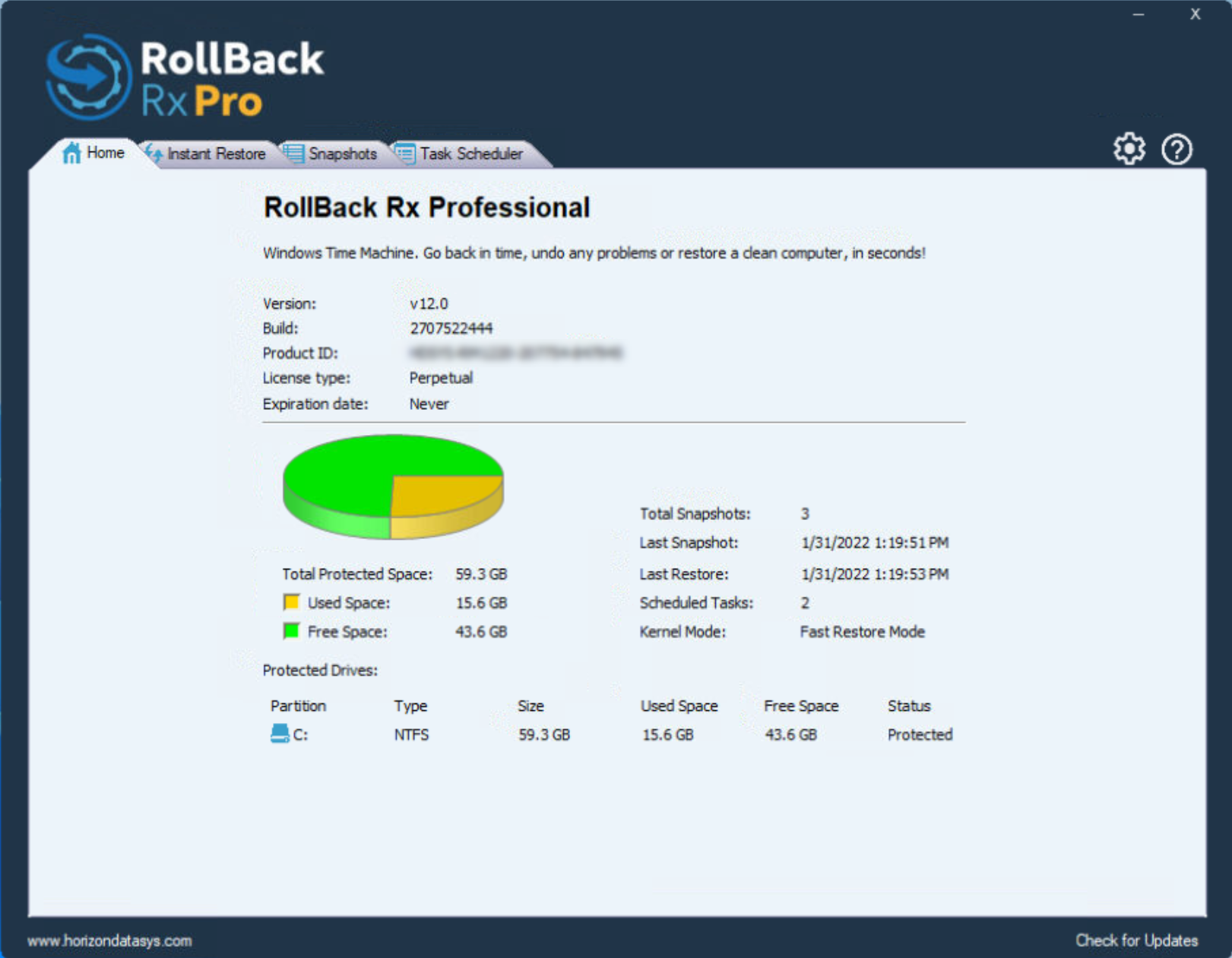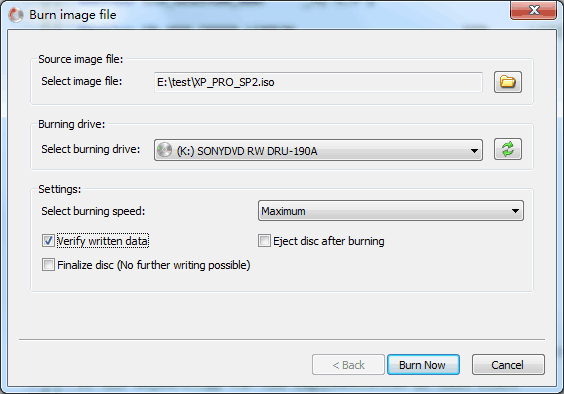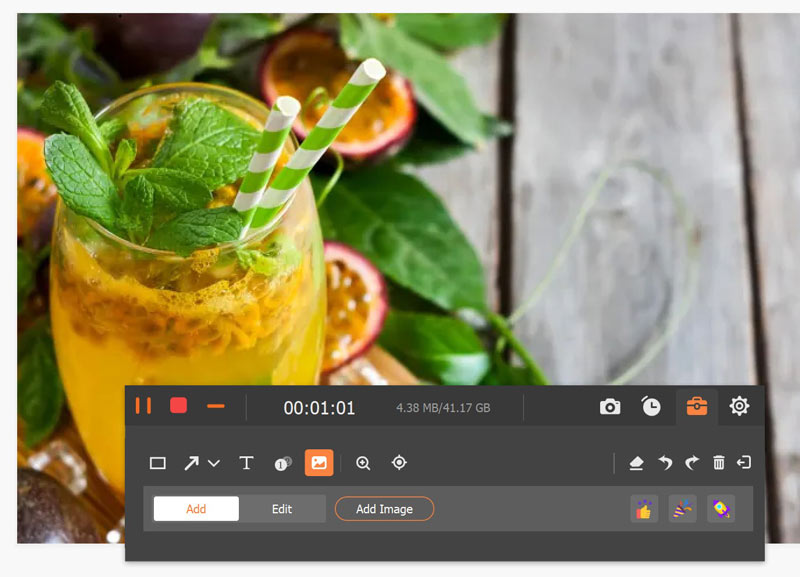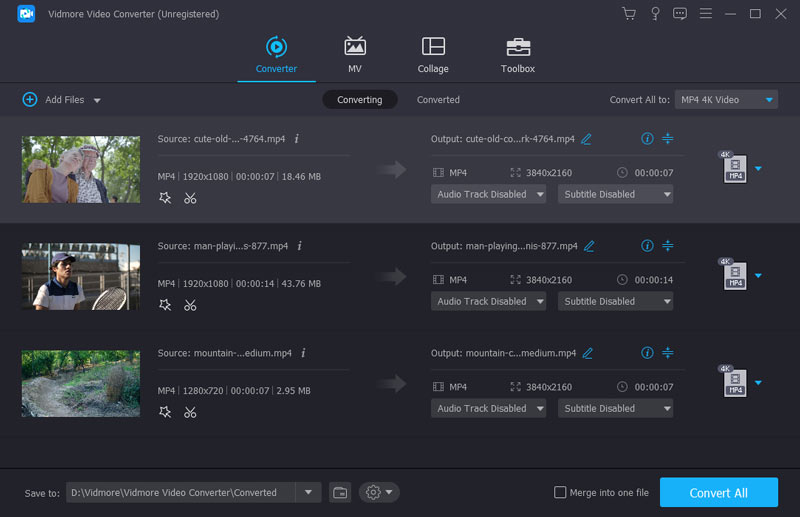- GenieSoft Overture (寫譜王)
- 軟體版本 : 4.0 for Macintosh OS X
- 軟體分類 : 80音樂相關 (音樂創作)
- 語言介面 : 英文
- 作業系統 : macOS
- 軟體性質 :
- 使用限制 : 請見說明
- 建議售價 : US:349
- 檔案大小 : 12 MB
- 官方網站 : GenieSoft, Inc.
- 點閱次數 : 28,421下載次數 : 4,758
- 更新時間 : 2009/9/2 上午 12:52:30
軟體簡介
這是一套專業級的五線譜/寫譜歌詞/編輯/製作/印譜軟體。
說明介紹
Staff/Score
- Easy setup with Setup dialog
- 256 staves with 8 voices per stave
- 64 staves per system, unlimited number of systems
- 8 voices per stave, each assignable to a MIDI device
- 0 - 16 lines per staff, choose which lines show, i.e. lines 1 and 5 only
- Hide, show or scale any staff from 25% - 250%
- Hide or show various staff elements including staff lines, key signature, time signature, barlines and clefs
- Automatic page tiling for printout
- 32,768 measures per score
- Scrolling score window during playback
- 34" x 44" maximum page size
View/Edit Windows
- WYSISWYG Page layout—what you see and edit is what you get
- Piano roll MIDI data window
- Zoom score from 10% - 800%
Staff Types/Clefs
- G (treble clef) G (8va) G (8vb)
- F (bass clef) F (8vb)
- C (movable-tenor, alto, soprano, mezzo soprano clefs)
- Percussion with staff line, notehead and MIDI pitch mapping
- Tablature with fingering, hide stems
Meters/Keys
- Multiple meters and complex meters
- Different meters between staves are supported graphically
Noteheads
- Supports all note marks and ornaments
- Intelligent placement of noteheads can be manually adjusted
- Accidentals can be dragged anywhere
- Fingering can be attached to notes
Rhythmic
- 128th note to triple dotted whole notes
- Tuplets from 1 - 99 over 1 - 99
- Beam patterns are automatic or user defined
- Beaming: cross staff, cross barline, feathered
- Adjustable beam height and angles
- Nested repeats and endings with MIDI playback
Input Methods
- Computer mouse
- Computer keyboard
- MIDI controller/keyboard real time and step time
- Import standard MIDI file, quantize each track differently
- Import Encore and MusicTime files.
- Import MusicXML files.
Chords
- Support user defined symbols/suffixes in libraries
- Automatic chord recognition in step entry (MIDI) mode
- Mouse click and computer keyboard entry of chords
- Chords transpose
Guitar Frames
- Support user defined guitar frames in libraries
- Mouse click entry of chords
- Chord can be altered after they are entered
Text
- Lyrics--8 verses for each voice--mass entry, paste from word processor
- Rehearsal marks
- Page text including footer, header, titling with page numbers, date and time
- Measure and system text
Preferences
- Engraver settings
- Color settings
- Libraries for: allotment table, chord symbol, drum maps, etc.
- MIDI playback: as recorded (MIDI data), as written or in swing
MIDI
- Records all MIDI events, including notes, controllers, aftertouch, pitch bend, key velocity, etc.
- Graphic editing including Strip Chart for drawing in controller data
- MIDI playback of all rests, dynamics, trills, repeats, tremolos
- Assign MIDI values to dynamics (pppp to ffff), hairpins, and some articulations for playback
- Tape deck style MIDI transport controls with punch in/out and wait for note.
- 480 PPQ (parts per quarter note) capture of MIDI
VST Hosting
- Host up to 256 instruments
- Save playback to wave file
- Instrument definitions for most sample libraries playback to wave file
Output
- Mac: any Macintosh compatible printer
- Win: any Windows compatible printer
- Use any alternate music font, such as the Jazz Font or GoldenAge handwritten-style fonts (alternate fonts available separately)
- Part extraction with auto transpose and multi-measure rests
- Standard MIDI files
Transposition
- Chromatic
- Diatonic
- Enharmonic
- Includes notes and chord symbols
Editing
- All elements (notes, stems, beams, accidentals, ornaments, fingerings, staves, clefs, barlines, all text including lyrics, chord symbols, dynamic markings) can be clicked and dragged or nudged with arrow keys
- Option drag to copy is supported
- Automatic recognition of elements, edit any item without switching tools
- Copy/paste/merge/paste special for pasting only certain elements
- Hide, show or scale any element 25 - 250%
- Automatic or manual voicing and transcription, including re-transcribe
- Beat charts are user modifiable including copy and paste
- Step entry includes notes, rests, rhythmic slashes and chord symbols.
Macintosh OS X 10.4 and above
- Macintosh 68020 or Power Macintosh Native
- 256Mb application RAM
- Macintosh-compatible Printer
- Macintosh-compatible MIDI interface required for MIDI recording
- CD-ROM drive
Windows 95-Vista
- Pentium 100 MHz
- 256Mb application RAM
- Windows-compatible Printer
- Windows-compatible MIDI interface required for MIDI recording
- CD-ROM drive
版本說明
x64/x86_64 : 64 位元x32/x86/i386 : 32 位元amd64 : Intel/AMD 64 位元arm64/aarch64 : arm 64 位元安裝版 : 軟體需經過安裝程序才可執行免安裝版/可攜式版 : 軟體不需安裝即可執行
網編推薦.
多語 RollBack Rx Pro 12.0
一個全面的 Windows 系統還原解決方案,使用戶和 IT 管理員能夠在幾秒鐘內輕鬆地將電腦系統還原到任何以前的狀態。
Windows 系統還原僅還原 Windows 系統檔案和一些程式檔案。此外,如果 Windows 崩潰到 Windows 本身無法啟動的程度(例如 BSOD),您將無法瀏覽 Windows 系統還原點。相比之下,RollBack Rx 技術在硬碟的扇區級別工作並復原所有內容!一直到資料的最後一個字節。它位於 Windows 下方,因此即使 Windows 崩潰,也有一個在 Windows 之前啟動的子控制台(迷你作業系統)。這使您可以瀏覽 Rollback Rx 並返回到系統正常工作的時間點。
網編推薦.
多語 AnyBurn Free 6.5 安裝版 for x64
一款人人必備的輕量級專業CD/DVD/藍光燒錄軟體。它為燒錄和光碟映像提供了免費且完整的解決方案。