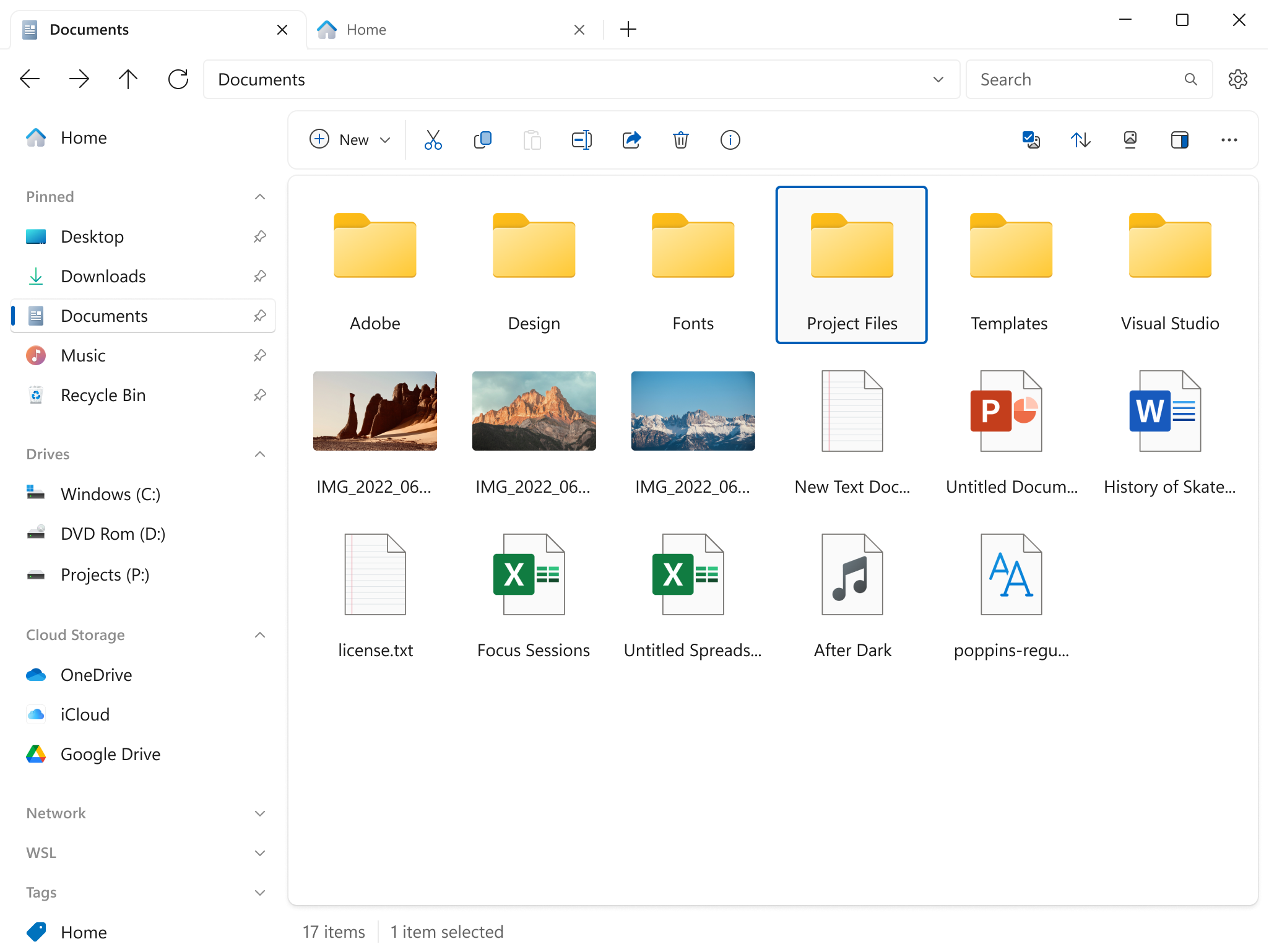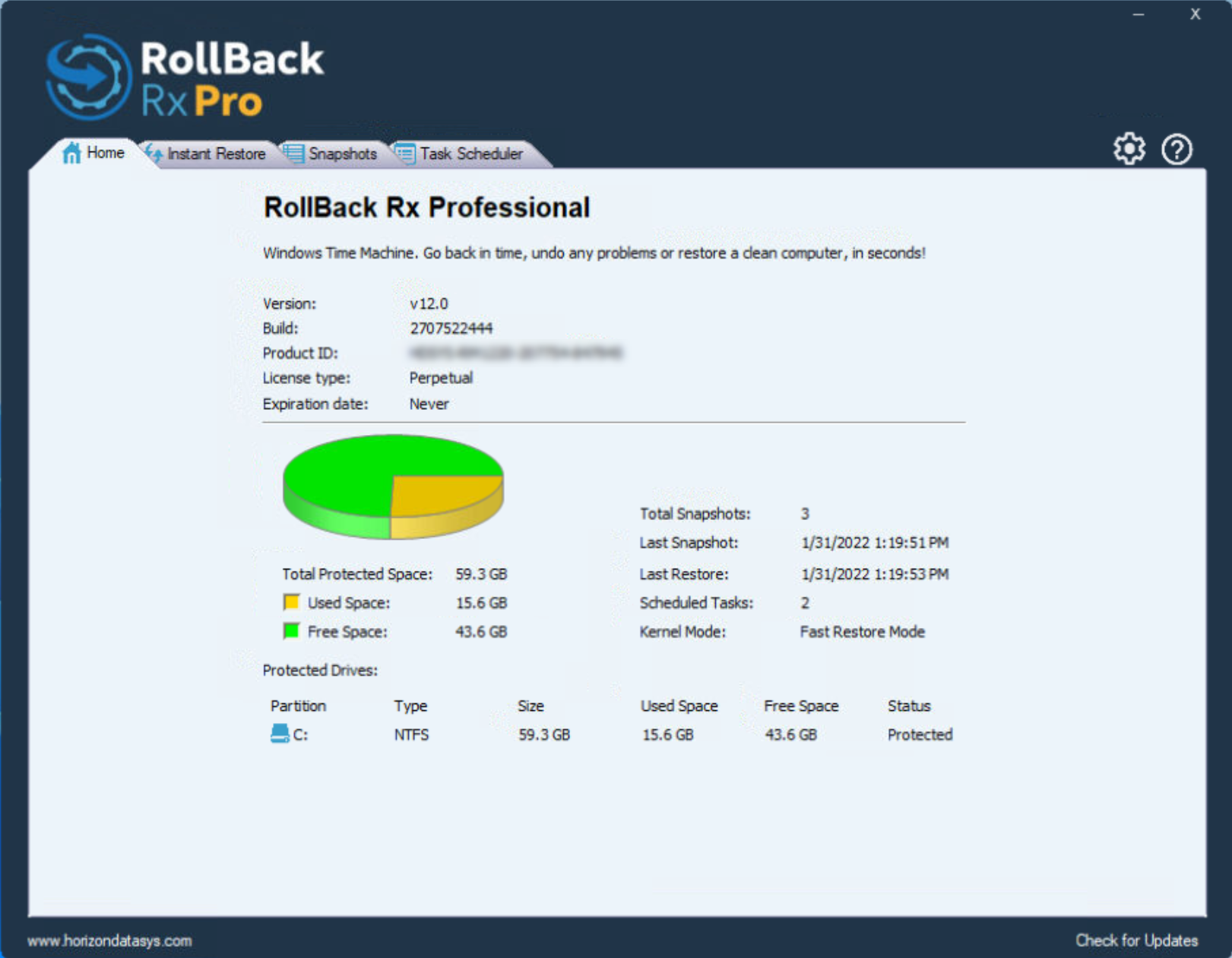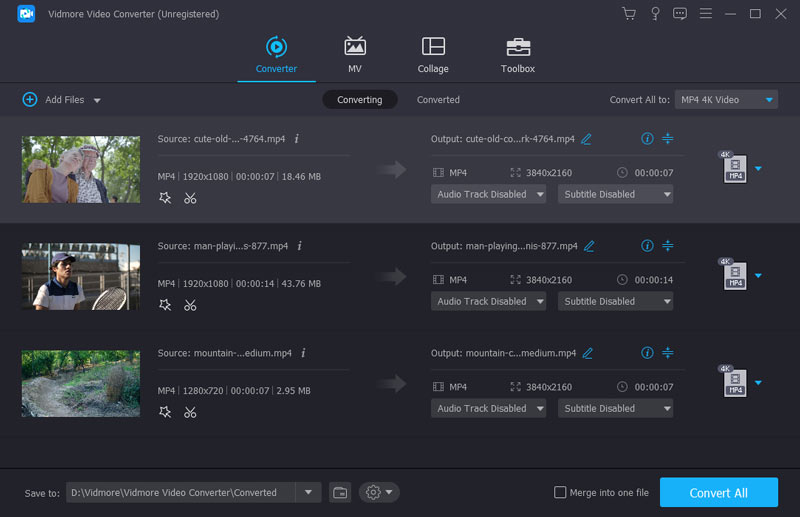- DoItFast4U!
- 軟體版本 : 1.3.3 Beta
- 軟體分類 : 165影片相關 (BD/DVD 轉檔)
- 語言介面 : 英文
- 作業系統 : Windows(10以下)
- 軟體性質 : 免費軟體
- 使用限制 : 非商業使用
- 檔案大小 : 2.68 MB
- 官方網站 : Eyes`Only
- 點閱次數 : 12,292下載次數 : 1,405
- 更新時間 : 2003/10/22 下午 02:22:21
軟體簡介
VOB 重新編製工具 - DoItFast4U!,主要功能有:以 VobID 編製所有的 VTS(含副標題)、使用硬碟裡的 IFO/VOB 檔編製所有的 VTS...等等。
說明介紹
- Demuxing an entire VTS by VobID, including subtitles (first program ever to do this that we're aware of!) - Demuxing an entire VTS using .ifo/.vob files that are on the hard drive. (Admittedly slow, but it WORKS!) Can demux by Vob ID/Cell ID now! - All options are remembered for each VTS now. The settings are dependent on VTS. Every VTS is independent configurable, to give you the maximum control of the output! - Will automatically create directories for you if you like your VTSes in separate directories. - Built-in DVDCalc! Amazingly accurate compared to others out there. Adjusts for .vob overhead automatically! Resulting size is around 4.35GB giving users a bit of cushion to add/modify their project. - Rips (via DVD Decrypter) the VTS title set you specify for later processing FAST! This includes the audio and the index for processing subtitles! - Runs DVD2AVI for you and saves a project file for use in your Avisynth script. - Writes the Avisynth script for you! It will also add the proper lines for the Decomb.dll plug-in if you are having to process interlaced "extras". - Determines frame count and flags .avs files (.avs-no-cce) if they have potential to crash CCE! - Now autodetects Forcefilm/Decomb needs for NTSC DVDs with 99.9% accuracy! - Works with ALL versions of Avisynth now. - Now autodetects Subtitles/Closed-Captioning needs based on your .ifo files! Will also automatically check the sub/cc boxes for you (if subs exist) if you set it to. - Automatically uses vobsub to create .idx/.sub files for use with subrip, for 100% perfectly synced subtitles. Will demux Closed-Captioning stream also, if desired. - Processes substreams/ccstreams into .sst/.scc for Scenarist importing (coming soon!) - Includes a utility for running pulldown on your files after you've encoded them. - Includes a utility for renaming your authored VTS set to the title set number you're replacing. - Now processes all angles included in the chosen VTS/PGC! - Ability to demux all VTSes at ONCE! - More to come in the future, based on user feedback/needs!
版本說明
x64/x86_64 : 64 位元x32/x86/i386 : 32 位元amd64 : Intel/AMD 64 位元arm64/aarch64 : arm 64 位元安裝版 : 軟體需經過安裝程序才可執行免安裝版/可攜式版 : 軟體不需安裝即可執行
網編推薦.
多語 Files 3.9.1
Files 是一款適用於 Windows 的檔案管理器,具有強大而直觀的設計,它具有多個選項卡、窗格、列、上下文選單和標籤中的shell擴展等功能。
磁碟機部分列出了所有可用的存儲設備,並顯示可用空間量以及總容量。
您瀏覽的檔案顯示在「最近的項目」下,您可以右鍵點擊某個項目以將其從列表中刪除或清除整個列表。
窗格頂部的工具欄類似於 Web 瀏覽器的導航控件。它有 4 個選項後退、前進、上一級和刷新。
網編推薦.
多語 RollBack Rx Pro 12.0
一個全面的 Windows 系統還原解決方案,使用戶和 IT 管理員能夠在幾秒鐘內輕鬆地將電腦系統還原到任何以前的狀態。
Windows 系統還原僅還原 Windows 系統檔案和一些程式檔案。此外,如果 Windows 崩潰到 Windows 本身無法啟動的程度(例如 BSOD),您將無法瀏覽 Windows 系統還原點。相比之下,RollBack Rx 技術在硬碟的扇區級別工作並復原所有內容!一直到資料的最後一個字節。它位於 Windows 下方,因此即使 Windows 崩潰,也有一個在 Windows 之前啟動的子控制台(迷你作業系統)。這使您可以瀏覽 Rollback Rx 並返回到系統正常工作的時間點。