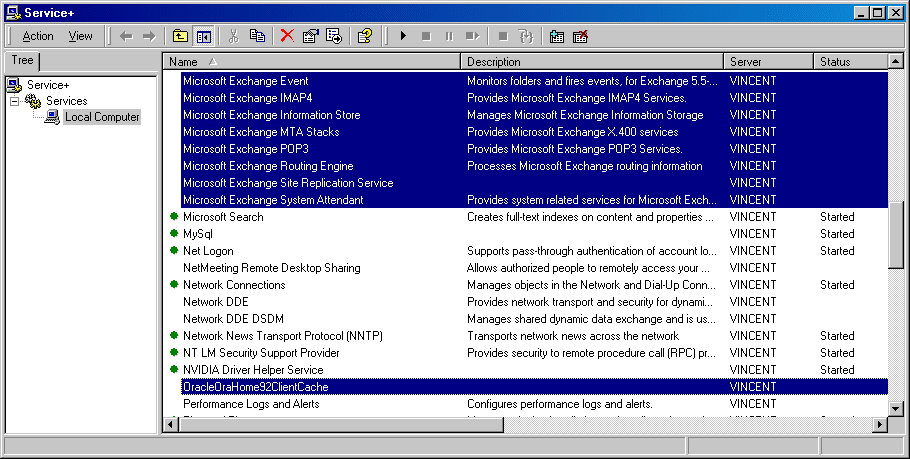可以同時控制多個伺服器的服務功能,也可即時監視伺服器的服務狀態。
軟體資訊
- Service+ Lite
- 軟體版本 : 3.6.48 (Intel)
- 軟體分類 : 架站工具 (伺服器管理)
- 語言介面 : 英文
- 作業系統 : Windows Server
- 軟體性質 : 免費軟體
- 使用限制 : 請見說明
- 檔案大小 : 666 KB
- 官方網站 : Active+ Software
- 點閱次數 : 19,213下載次數 : 2,183
- 更新時間 : 2002/12/25 下午 03:31:11
軟體簡介
這是一個伺服器的服務功能管理工具,其優點有:1>可同時開啟、停止、重新啟動多項服務功能。2>同時設定多項的服務功能。3>移除服務功能。4>無須重新開機即可終止沒有回應的服務功能。5>即時監控主機各項服務功能的狀態。6>將主機目前所提供的服務功能及設定全部列表,並即時監控。
版本說明
v3.6.48 20-May-2003
Corrected: The service executable path validation was failing when parameters were specified.
Corrected: The computer name field is no longer limited to 15 characters. Therefore it is now possible to enter an ip address or a fully qualified domain name
v3.6.47 19-Dec-2002
Changed: Service+ toolbar buttons are now flat.
Corrected: Garbage displayed when editing access denied service properties.
Corrected: Crash when entering a service description longer then 259 characters.
Corrected: Service list was not properly refreshed when applying changes on service configuration.
Corrected: Toolbar buttons were not updated when applying changes on service configuration.
Corrected: Service dependents list was never updated in the list view.
Corrected: When service dependencies were modified, group dependencies were lost.
Corrected: Service Program existence was not verified when changing the executable path.
說明介紹
系統需求: *Windows NT 4.0 or Windows 2000 *500 KB of hard disk space *Versions are available both for Intel and Alpha.
版本說明
x64/x86_6464 位元x32/x86/i38632 位元amd64Intel/AMD 64 位元arm64/aarch64arm 64 位元安裝版軟體需經過安裝程序才可執行免安裝版/可攜式版軟體不需安裝即可執行