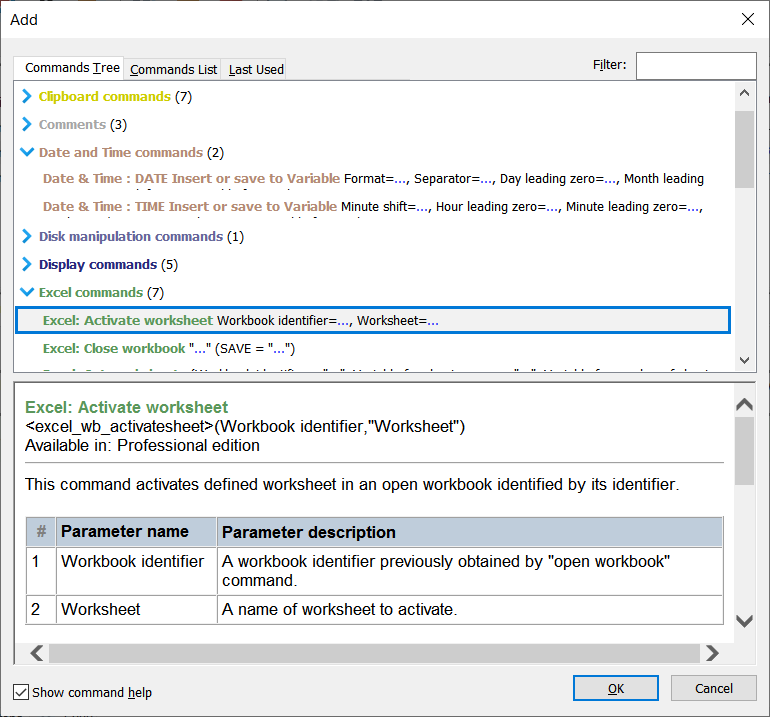軟體資訊
- ClickyMouse
- 軟體版本 : 7.4.0 Standard Edition
- 軟體分類 : 工具程式 (滑鼠/鍵盤)
- 語言介面 : 多國語言
- 作業系統 : Windows(10以下)
- 軟體性質 :
- 使用限制 : 三十天試用
- 建議售價 : US:29.95
- 檔案大小 : 7.76 MB
- 官方網站 : Pitrinec Software
- 點閱次數 : 18,609下載次數 : 2,835
- 更新時間 : 2009/12/30 下午 02:09:24
軟體簡介
您通常用滑鼠做些什麼?移動游標、按下Click吧!其實滑鼠能做的工作還很多呢!像是滑鼠可以引起很多的動作事件,例如:碰觸到桌面邊界、角落,搭配Ctrl或Alt按鍵,甚至是左右快速移動滑鼠等。將這些動作設定一些常用的功能,像是剪貼、貼入文字、關閉文件、文件下載等等,不單是增加滑鼠功能外,相信也更能便利你的工作,促進效率,減少雙手在滑鼠、鍵盤之間的轉換動作以免造成手腕的傷害。
說明介紹
【功能比較表】
Feature Standard Edition Professional Edition Variety user-defined triggers: Text shortcuts, textauto-complete, hotkeys, mouse events (clicks, moves), time scheduled,events (file, folder, etc.), toolbars. Yes Yes Macro recorder. Yes Yes Printable HTML macro file export. Yes Yes Export/import macros to a text file. Yes Yes Shared macros allows user groups to sharethe same macros in corporate network. Yes Yes Password protected macros allows user todisable macro editing/executing without a valid password. Yes Yes Adjustable macro playback speed. Yes Yes Clipboard macros. Yes Yes Macro language supports variables, if-else-endif, loops,conditional loops, expressions, date/time arithmetic, procedures, ... Yes Yes Visual macro editor with macro debugger. Yes Yes Saving macro in .mcr executable file.* Yes Yes Strong macro language with 170+ commands. Yes Yes Application specific macros - the same trigger can startdifferent macros in different applications. Yes Yes Macro file (and all the contained data) protection usingAES. No Yes Ability to create a FreeMacroPlayerfile - a macro file that any other people can run in free FreeMacroPlayer. No Yes macro command to call a macro ondifferent computer over network. No Yes and macro commandto encrypt files and directories. No Yes Additional Microsoft VBA** compatible BasicScript language with:
- DDE and OLE (COM) support
- Powerful editor with syntax highlighting
- Syntaxtool tips
- Debugger
- Dialog editor
- Basic Script language help file with examplesNo Yes * A Pitrinec Softwaremacro program must be installed in order to run .mcr file.
** Microsoft and VBA are registered trademarks of MicrosoftCorporation.
版本說明
x64/x86_6464 位元x32/x86/i38632 位元amd64Intel/AMD 64 位元arm64/aarch64arm 64 位元安裝版軟體需經過安裝程序才可執行免安裝版/可攜式版軟體不需安裝即可執行